
Download the Trust Wallet for the mobile device you use.


After selecting the option to create a new wallet, you will be shown your 12 words seed phrase. These words need to be kept safe. If at some point you need to recover your wallet, you will need these words. Don’t share them with anyone.
Click the “I understand” check and after that click “Continue”.
On this screen you will see your 12 words. Please follow the instructions for keeping them safe. Save it properly because you will need it in the next step.
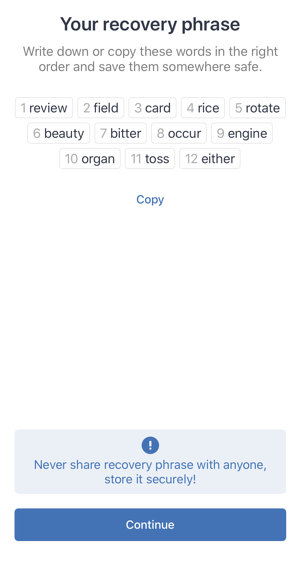
After you have completed this step and you have saved your recovery phrase you can click “Continue”
On the next screen you will be asked to enter your recovery phrase in the same order that you have saved it.
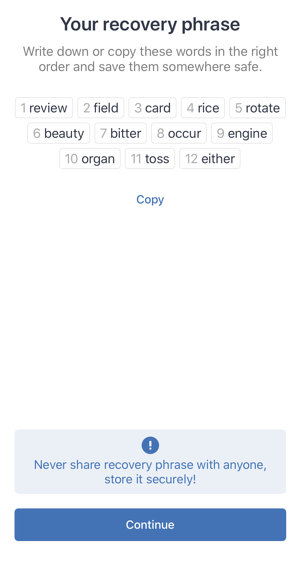
Once you have entered the recovery phrase in the same order that was shown on the previous screen you will be able to continue. This step is for security, to be sure that you have saved your 12 words in the right order.
Click the “Continue” button and you will get a success message and you will be forwarded to the user dashboard.
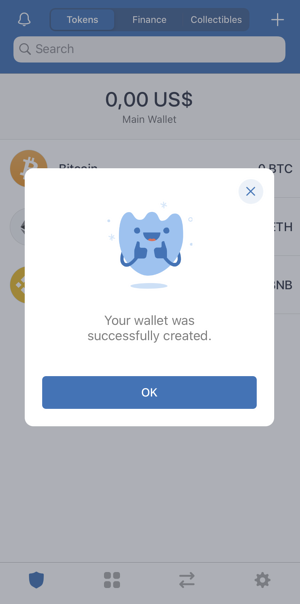

Scan your pet to create its own 3D avatar to enter a pet centric metaverse. Imagine a virtual world for your pet where you can train, care, and clothe your pet, even find the perfect mate to breed with; if you can do it in the real world you can do it in the metaverse.
0xB68A34756D8A92CCc821EFfA03d802846594b64E